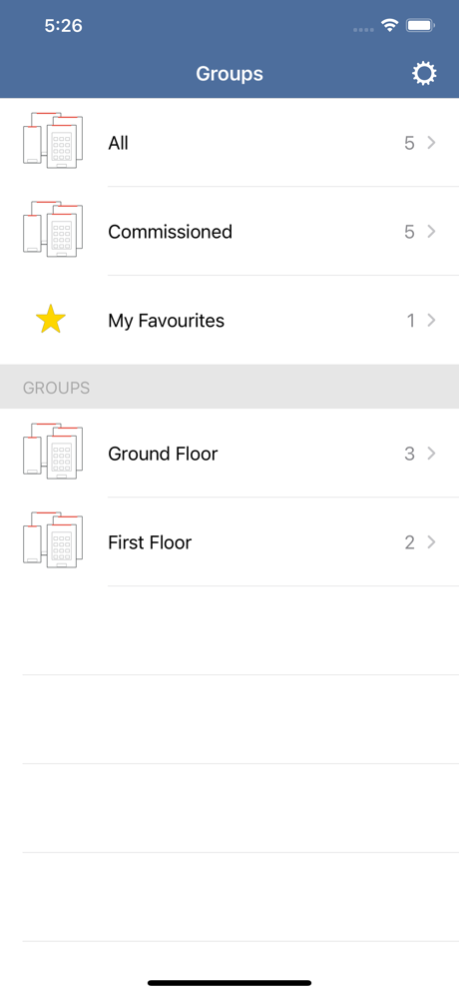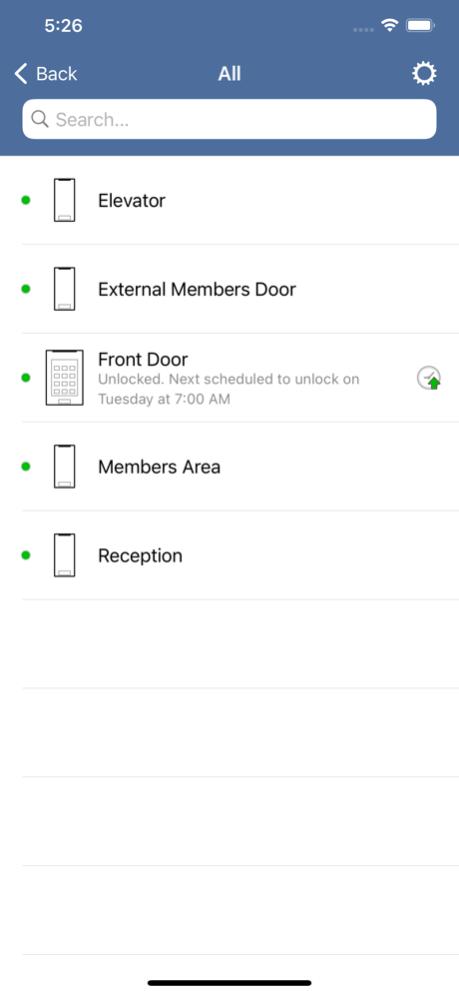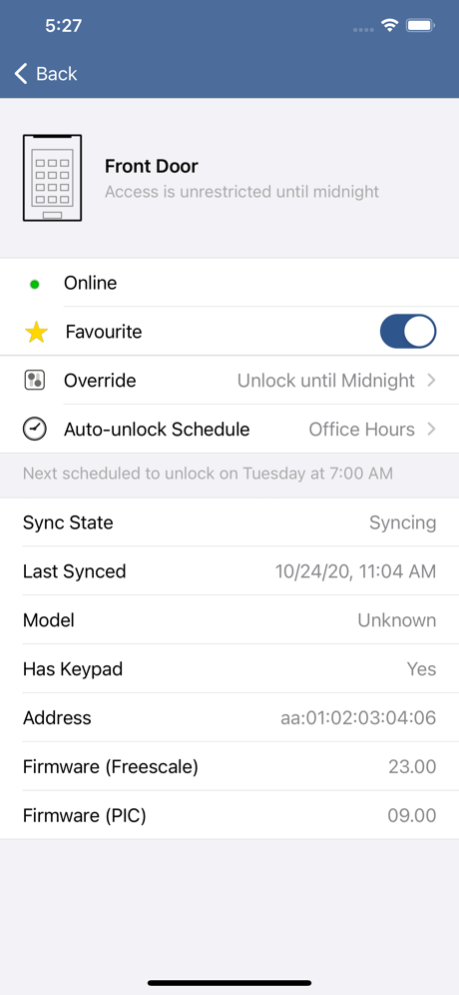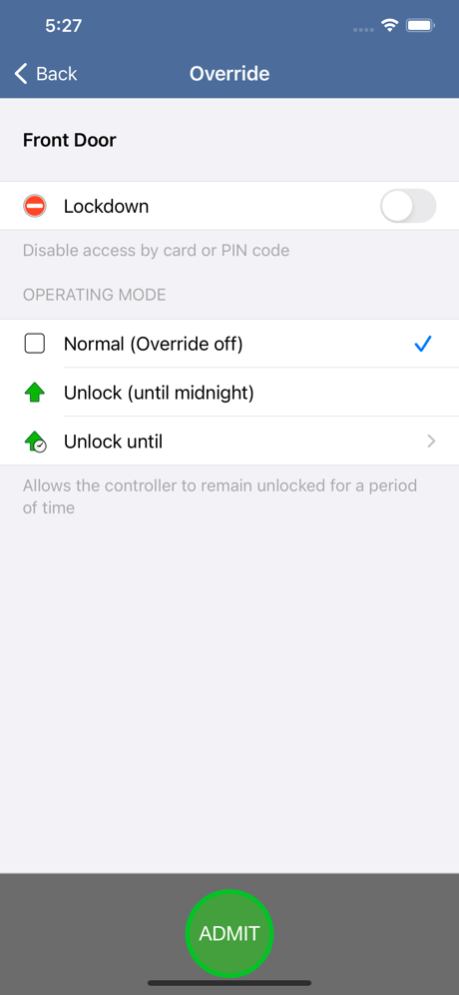DoorFlow Utility 2.0.4
Continue to app
Free Version
Publisher Description
With DoorFlow Utility you can monitor and control your doors on the go, from wherever you are.
Locking, unlocking, complete lockdown, status information about doors, push notifications… everything is at your fingertips.
WHAT IS DOORFLOW?
It’s a simple cloud-based software that gives you complete access control management over your premises, from anywhere in the world.
You can use key-fobs, pin codes, and just about any kind of card type you can think of: MiFare, Transport for London Oyster, iClass, Prox, Magstripe, barcode… You name it, you can use it.
Oh, you want to use your phone to access doors? No problem, we have an app for that called DoorFlow Passport!
DoorFlow supports hardware from leading manufacturers such as ASSA ABLOY, Axis, HID, Third Millenium, STiD and ISONAS.
We can hook up to lots of other systems like Active directory/LDAP or Google Apps and Print Servers too, so that you can use your cards throughout your site for full control and auditing.
DOORFLOW MAKES YOUR LIFE EASIER
Manage your doors, people and groups from one place and make your life just a little bit easier!
WE LOVE TO HEAR FROM YOU
We love our customers and we strive to make DoorFlow the best it can be so please connect with us at support@doorflow.com
Oct 5, 2023
Version 2.0.4
New in version 2.0.4:- Support for iOS 17
About DoorFlow Utility
DoorFlow Utility is a free app for iOS published in the System Maintenance list of apps, part of System Utilities.
The company that develops DoorFlow Utility is NetNodes Limited. The latest version released by its developer is 2.0.4.
To install DoorFlow Utility on your iOS device, just click the green Continue To App button above to start the installation process. The app is listed on our website since 2023-10-05 and was downloaded 13 times. We have already checked if the download link is safe, however for your own protection we recommend that you scan the downloaded app with your antivirus. Your antivirus may detect the DoorFlow Utility as malware if the download link is broken.
How to install DoorFlow Utility on your iOS device:
- Click on the Continue To App button on our website. This will redirect you to the App Store.
- Once the DoorFlow Utility is shown in the iTunes listing of your iOS device, you can start its download and installation. Tap on the GET button to the right of the app to start downloading it.
- If you are not logged-in the iOS appstore app, you'll be prompted for your your Apple ID and/or password.
- After DoorFlow Utility is downloaded, you'll see an INSTALL button to the right. Tap on it to start the actual installation of the iOS app.
- Once installation is finished you can tap on the OPEN button to start it. Its icon will also be added to your device home screen.